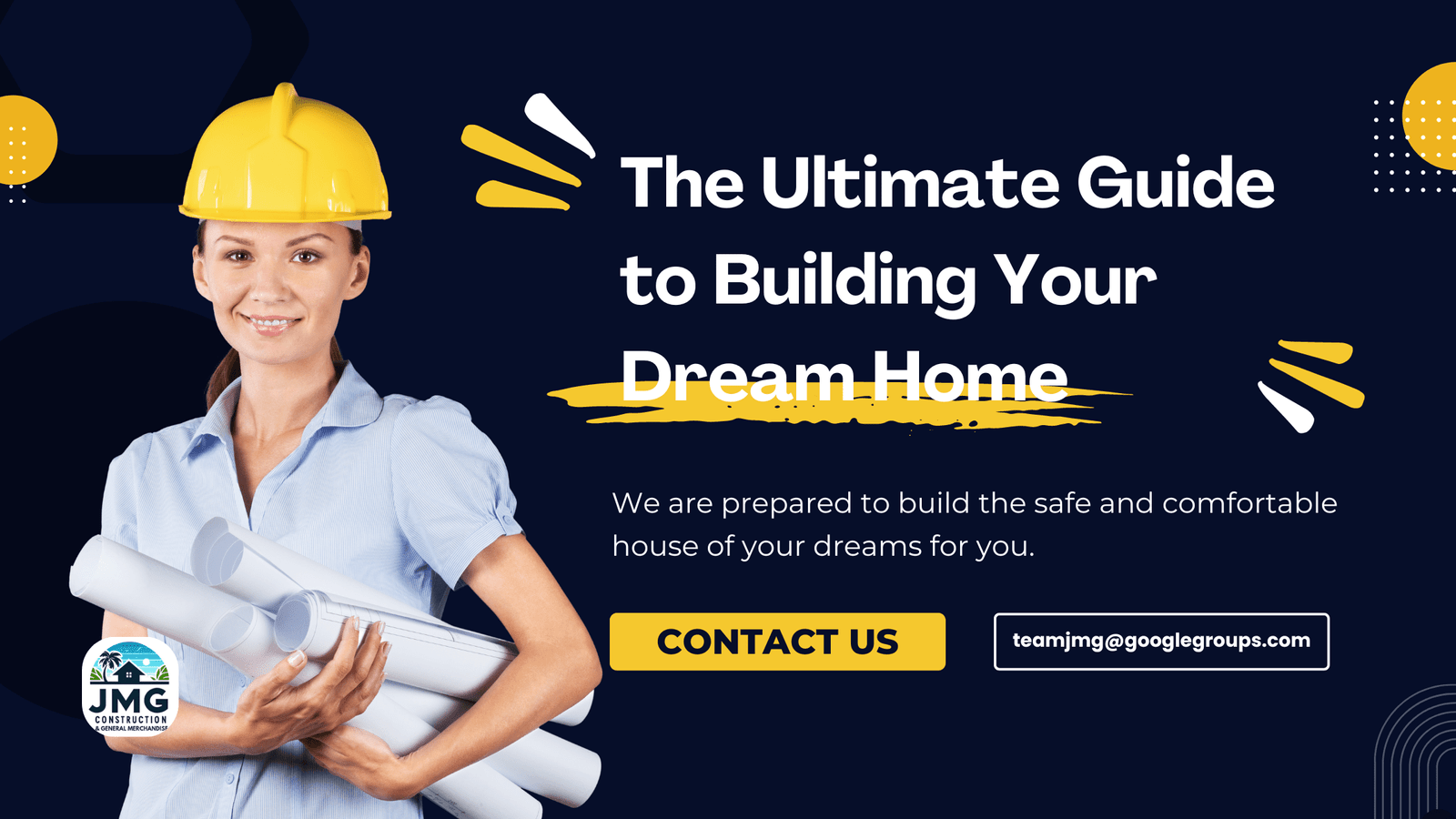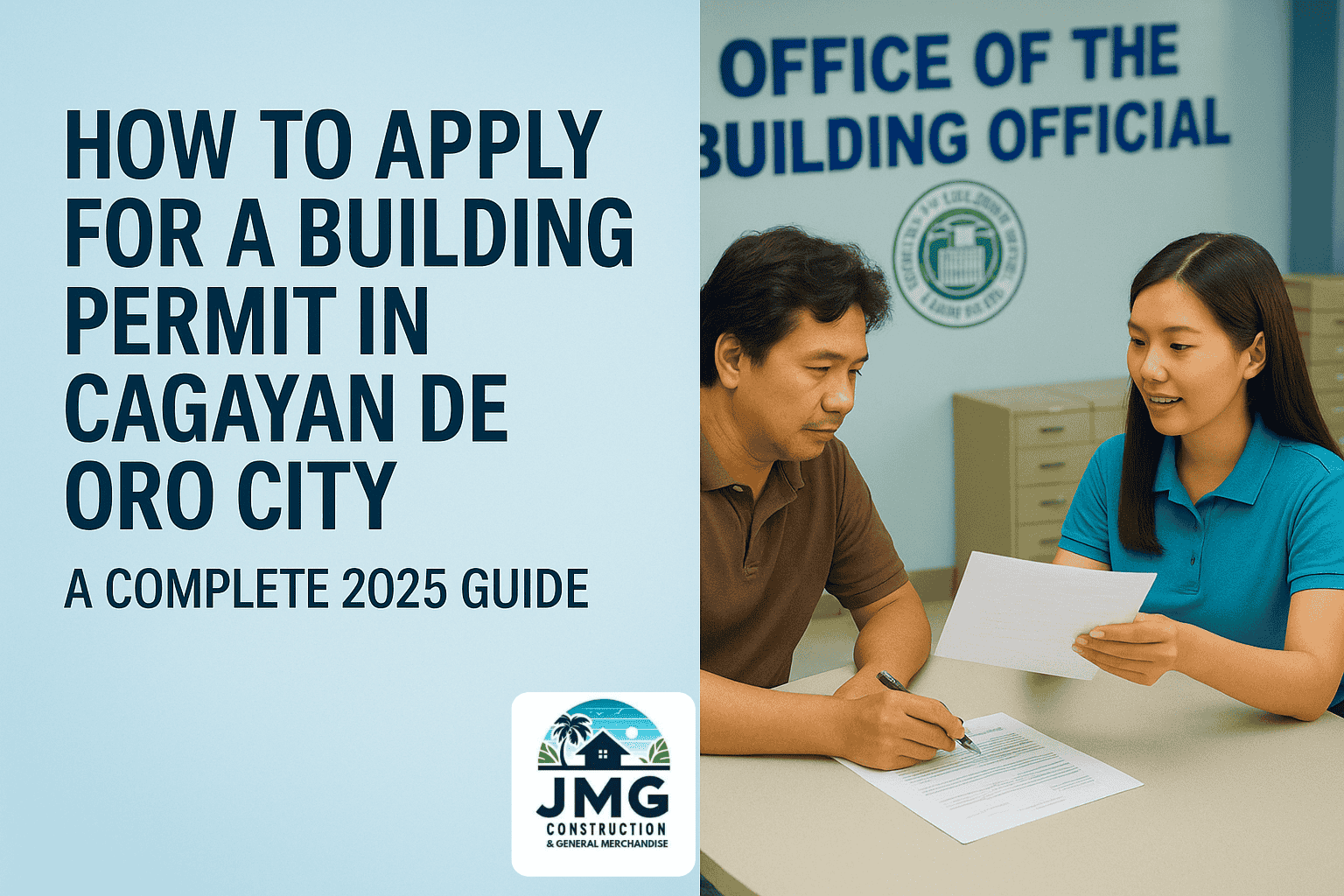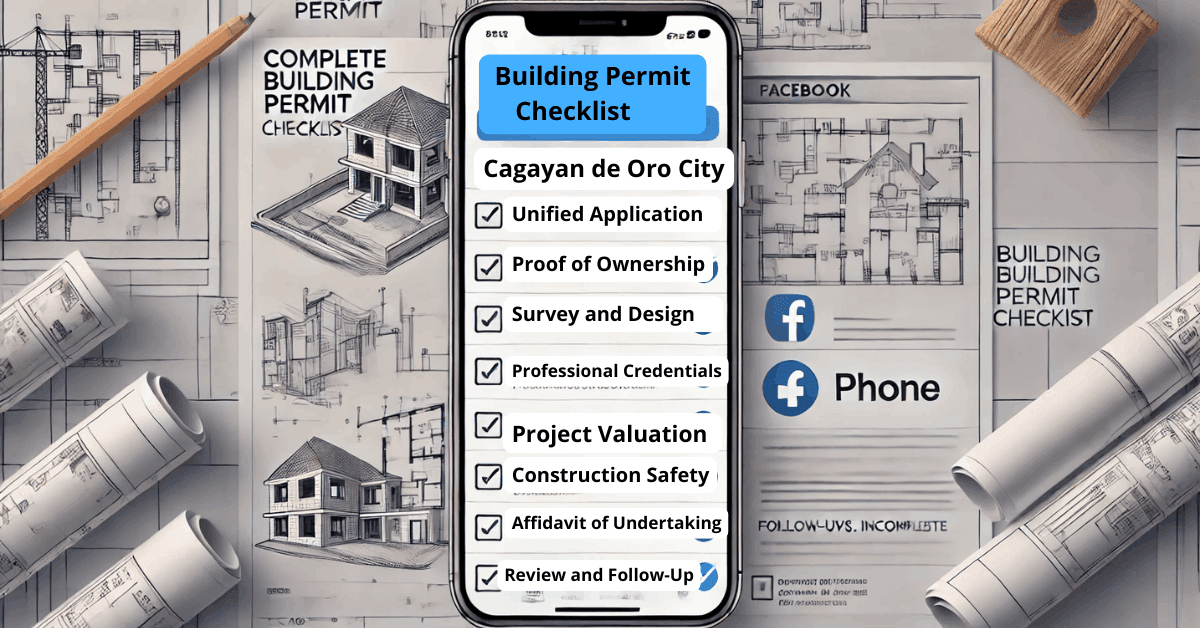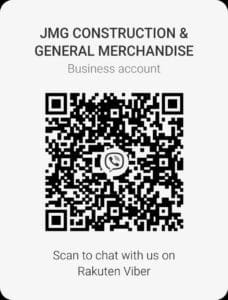In project management, Getting the Numbers Right is crucial. Accurate project estimates lay the groundwork for effective budgeting, streamlined workflows, and controlled risks. With proper estimating techniques, you’ll see more successful projects and fewer unexpected setbacks. One of the most reliable tools for precise estimating? Google Sheets. Let’s explore why accurate estimates are so powerful and how leveraging Google Sheets can make all the difference.
Why Accurate Project Estimates Are Essential for Success
Accurate project estimates are more than just numbers; they are the foundation of your project’s success. Here’s why getting the numbers right can impact every project phase.
Budget Control and Cost Management
Precise estimates help define your project’s financial needs, keeping costs in check and reducing the risk of budget overruns. Stakeholders gain confidence knowing the project is financially sound and transparently managed.
Pro Tip: Use Google Sheets to create detailed project budgets, breaking down materials, labor, and other expenses with simple yet powerful formulas like “IF” rules. Learn more about controlling budgets with our in-depth guide on budget-friendly project planning.
Efficient Resource Allocation
Knowing the specific time and resources required for each task allows you to allocate resources more effectively. This targeted approach ensures that every team member is focused and working productively without being stretched thin.
Example: In construction, estimating the time required for various tasks in Google Sheets enables team leads to allocate labor precisely, enhancing team productivity and job satisfaction.
Risk Reduction and Project Stability
When you understand your project needs in advance, you can anticipate potential risks and plan to mitigate them. This early identification allows for smoother execution and reduces the likelihood of delays or additional costs.
Read More: Check out our article on risk management strategies to learn about techniques for handling project risks effectively.
Using Google Sheets for More Accurate Estimates
Regarding project estimates, Google Sheets is a highly flexible tool that many professional estimators prefer. Here’s why Google Sheets can enhance your estimating accuracy:
Leverage Dynamic Formulas
Google Sheets’ formula flexibility, like IF statements, VLOOKUP, and SUMIF, allows you to create dynamic estimates. These formulas adapt to changing data, making adjustments as needed without starting from scratch. This dynamic nature is ideal for estimators who need to update values regularly.
Example: Use IF statements to create custom rules for your estimates. For instance, if a cost exceeds a threshold, Google Sheets can automatically flag it for review—saving you time and helping you stay on budget.
Build Your Skills with YouTube Tutorials
Google Sheets is a powerful learning program, and one of the best ways to master its features is through self-learning on YouTube. From basic formulas to advanced conditional rules, YouTube offers tutorials on nearly every function you need for accurate estimating.
Helpful Resource: Visit Google Sheets for Project Estimation to find resources and tutorials tailored to project management.
Collaborate with Your Team
Google Sheets enables real-time collaboration, making it easy for teams to review and refine estimates. This collaborative capability improves estimate accuracy and enhances team accountability and communication. Each team member can input insights on specific tasks, ensuring estimates reflect a comprehensive view of project requirements.
In-Depth Read: Learn more about team collaboration techniques on our blog post here.
Boost Your Project Success with Accurate Google Sheets Estimates
Mastering project estimates with Google Sheets is more than just number-crunching. It’s a strategic approach to managing projects precisely, reducing costs, and enhancing productivity. As you refine your skills in tools like IF rules and dynamic formulas, you’ll be better equipped to manage complex project data and make accurate predictions that lead to project success.
Ready to improve your estimates? Start integrating these Google Sheets tips into your next project and discover the transformative power of accurate estimating.
Following these tips, you invest in project success through careful planning and precise numbers. To dive deeper into project estimation techniques, explore our full range of articles on project management, budget control, and risk mitigation.